1. Open your FrontPage 2002 program.
2. Open your web that has all the
files and folders to your web site.
3. Once opened click > file >
Publish Web...
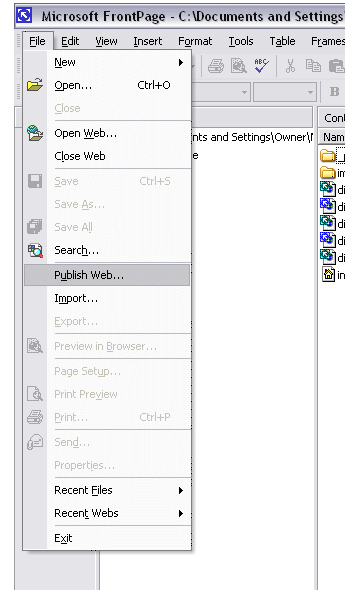
4. Type in http://yourdomain.com (Note: make sure to replace
yourdomain.com with your actual domain).
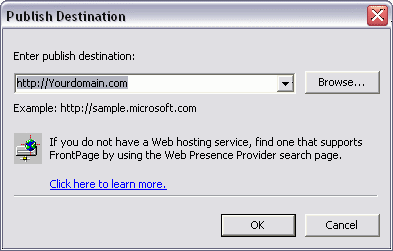
5. Type in your account's user name and password.
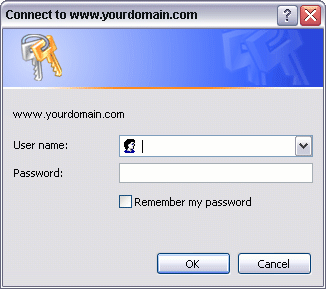
6. You should see a box with all your files and folders on the left side.
Click show >>. You should see this:
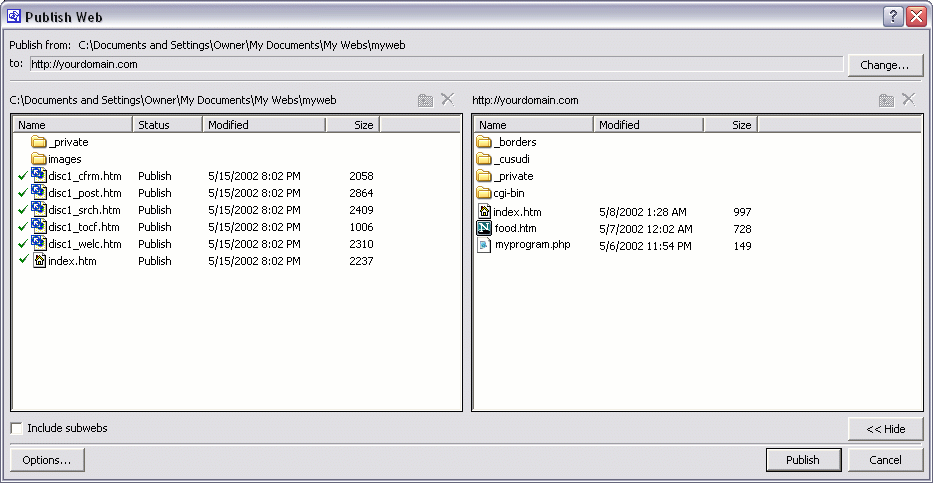
7. Click the file and folder you want to upload.
To
highlight more than one file or folder hold down the ctrl key and click the
files and folders you want to upload.
8. Click and drag the files and folders
you want to upload to the right side window.
9. This is just one of many ways
to upload using FrontPage 2002.
This page was made with FrontPage 2002.